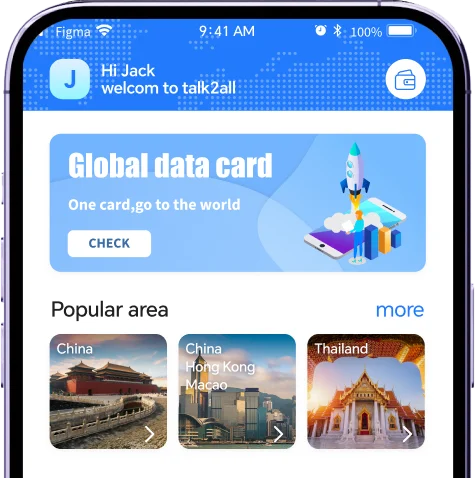推荐套餐
精选多款套餐,满足您一站式上网需求
8GB3天
日本8GB有效期3天(达量降速)-25Q2
推荐套餐
8.98 $10.56 $
1GB7天
韩国每天1GB有效期7天(达量降速)-25Q2
推荐套餐
8.8 $9.78 $
10GB15天
大中华15天10GB(达量降速)-25Q2
推荐套餐
8.13 $10.56 $
1GB30天
大中华30天每天1GB(日套餐)-25Q2
推荐套餐
21.84 $29.12 $
5GB3天
马来西亚3天5GB(总量套餐)-25Q2
推荐套餐
3.13 $3.3 $
3GB3天
马来西亚3天3GB(总量套餐)-25Q2
推荐套餐
1.2 $2.1 $
7GB30天
全球17地区30天7GB(达量降速)-25Q2
推荐套餐
10.12 $11.24 $
3GB3天
亚洲7国3天每天3GB(周期降速)
推荐套餐
13.52 $16.9 $
3GB3天
中港澳3天3GB(总量套餐)S9
推荐套餐
3.99 $4.69 $
30GB30天
中港澳30天30GB(总量套餐)S9
推荐套餐
30.37 $43.39 $
3GB3天
中港澳3天3GB(达量降速)S9
推荐套餐
3.42 $4.89 $
10GB3天
中港澳3天10GB(达量降速)S9
推荐套餐
11.19 $13.99 $
展示更多
多区域通用
连接到目的地的最佳网络,享受可靠且快速的互联网
大中华折扣
0.76 $ / 起
全球17地区折扣
10.12 $ / 起
中港澳折扣
1.69 $ / 起
大洋洲2国
11.04 $ / 起
北欧5国
3.16 $ / 起
新马泰
0.76 $ / 起
西葡
3.28 $ / 起
欧洲9国
6.96 $ / 起
展示更多

使用 Talk2all APP 助您
掌控上网费用

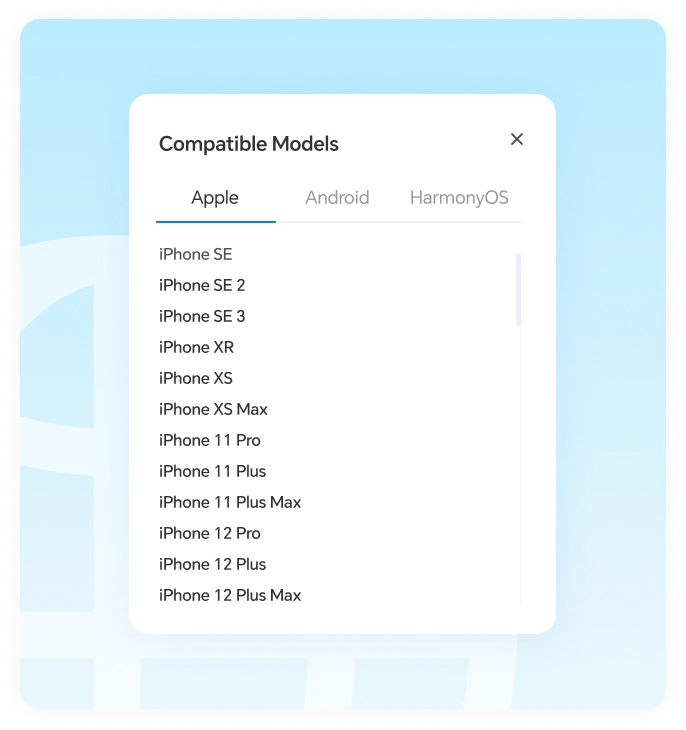
一分钟了解Talk2all eSIM
如何使用Talk2all eSIM ?
eSIM适配机型
查询您的移动设备是否可用eSIM
选择流量套餐
在Talk2all eSIM官网或App选择并购买目的地的流量套餐
获取eSIM
1.网页购买后通过电子邮件获取eSIM二维码。2.通过APP购买获取eSIM二维码。
配置eSIM
到达目的地后,配置Talk2all eSIM连接本地网络